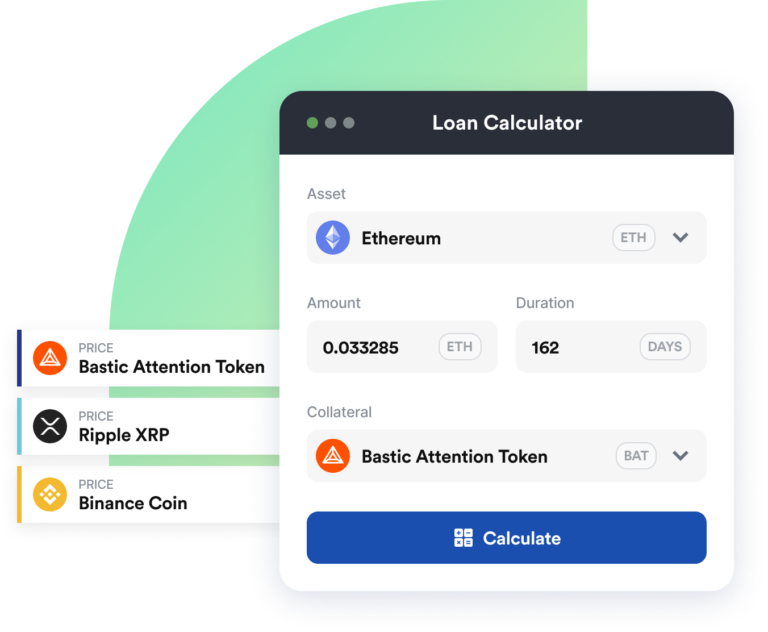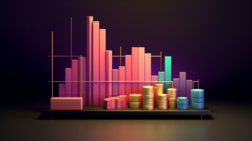In the dynamic world of cryptocurrencies, tools that aid in smooth transactions and management of digital assets become imperative. One such essential tool is Metamask. But what exactly is Metamask and why is it indispensable to crypto users? Let’s dive deep and explore!
Origin and Development
Metamask was introduced to the crypto universe in 2016 by ConsenSys, a renowned blockchain software technology company. Its purpose was to serve as a bridge enabling the running of Ethereum DApps directly in your browser without necessitating a full Ethereum node.
Working Mechanism
Metamask, available as a browser extension and a mobile app, acts as a digital wallet for Ether and ERC-20 tokens. Besides providing a secure identity vault, it offers a user-friendly interface to manage user identities across different sites and sign blockchain transactions.
Key Features
Loaded with user-centric features, Metamask has been a hot favorite among crypto enthusiasts. Let’s explore some of these features:
Privacy and Security
Designed with a strong focus on user privacy and security, Metamask ensures your personal information and private keys remain confidential. Your private keys are stored locally, and all transactions require manual approval, leaving you in complete control.
User Interface
The user interface of Metamask is designed to be both simple and intuitive, making it a suitable choice for both beginners and experienced users alike.
Ethereum Integration
Metamask provides seamless interaction with the Ethereum blockchain, facilitating easy management of Ethereum transactions.
Token Swapping
The wallet simplifies the trading process by enabling the swapping of tokens directly within the wallet, ensuring smooth transactions.
Collectible Management
With Metamask, you can also manage and display your digital collectibles, also known as NFTs, directly within your wallet.
Setting up a Metamask Wallet
Feeling excited about getting started with Metamask? Here’s how you do it:
Downloading and Installation
The first step is to download the Metamask extension from their official website or the mobile app from your device’s app store. Follow the instructions for installation on your device.
Account Setup
Once installed, you’ll be prompted to create a new wallet. You will set a password and be given a seed phrase.
Securely Storing Your Private Key
The seed phrase is a critical component of your wallet. It helps you recover your wallet if necessary. Do not share it and store it securely!
Using Metamask
With Metamask installed and set up, let’s explore its common uses:
Sending and Receiving Ethereum
To send or receive Ethereum, click on the ‘Send’ or ‘Receive’ button in your Metamask wallet, input the relevant information, and voila!
Interacting with DApps
One of the main features of Metamask is its seamless integration with decentralized applications (DApps). Connect the DApp to your wallet, and you’re all set to interact with it directly.
Pros and Cons
Like every tool, Metamask comes with its set of strengths and weaknesses:
Pros:
- Ease of use: Metamask’s user-friendly interface makes it a breeze to navigate through the Ethereum blockchain.
- Security: It offers robust security features, including local private key storage and manual transaction confirmation.
- Wide compatibility: It’s compatible with lots of websites and supports various tokens, enhancing its versatility.
- DApp Integration: Seamless DApp integration allows you to interact with decentralized applications directly from your browser.
Cons:
- Target for phishing attacks: Being a popular wallet, Metamask is often a target for phishing attacks. Always ensure you’re on the official website.
- Limited to Ethereum-based tokens: While this isn’t necessarily a con for Ethereum users, those wishing to use other blockchains might find this limiting.
Tokens and Adding Blockchains
Metamask primarily supports Ethereum and ERC-20 tokens. This includes a wide range of tokens like Uniswap (UNI), USD Coin (USDC), Dai (DAI), and many others.
However, the Metamask team has been progressively adding support for other blockchains, and custom networks can be manually added. This means you can potentially add any EVM-compatible blockchain to Metamask. Do note that adding custom networks should be done carefully to avoid scams.
Wallet Types and Metamask Classification
Cryptocurrency wallets are broadly categorized as hot or cold wallets.
Hot wallets, like Metamask, are online wallets. They are connected to the internet, allowing easy and quick transactions, making them ideal for regular trading and transactions. However, this constant internet connection could make them more vulnerable to attacks.
On the other hand, cold wallets are offline wallets, not connected to the internet. They are akin to a physical vault and provide optimal security for your digital assets. But the tradeoff is less convenience when making frequent transactions.
Other types of wallets include desktop wallets (installed on a PC or laptop), mobile wallets (on your smartphone), hardware wallets (a physical device storing your private keys offline), and paper wallets (a physical copy or printout of your public and private keys).
Metamask is a hot wallet. It’s connected to the internet, facilitating easy transactions and DApp interaction. It’s also a browser and mobile wallet as it’s available as a browser extension and a mobile app.
Conclusion
In conclusion, Metamask serves as an efficient and secure digital wallet that’s become an essential tool for navigating the Ethereum blockchain. It’s not just a tool for seasoned traders but also a stepping stone for beginners entering the crypto world.
FAQs
Is Metamask Wallet safe to use?
Yes, Metamask prioritizes user security, storing your private keys locally on your device.
Can I use Metamask on my mobile device?
Yes, Metamask offers a mobile app available for iOS and Android devices.
What types of tokens can I store in my Metamask wallet?
Metamask primarily supports Ethereum and ERC-20 tokens, but additional blockchains can be manually added.
Can I recover my Metamask wallet if I lose my device?
Yes, as long as you have your seed phrase, you can recover your wallet.
Does Metamask support NFTs?
Yes, Metamask allows you to manage and display your NFTs directly within your wallet.